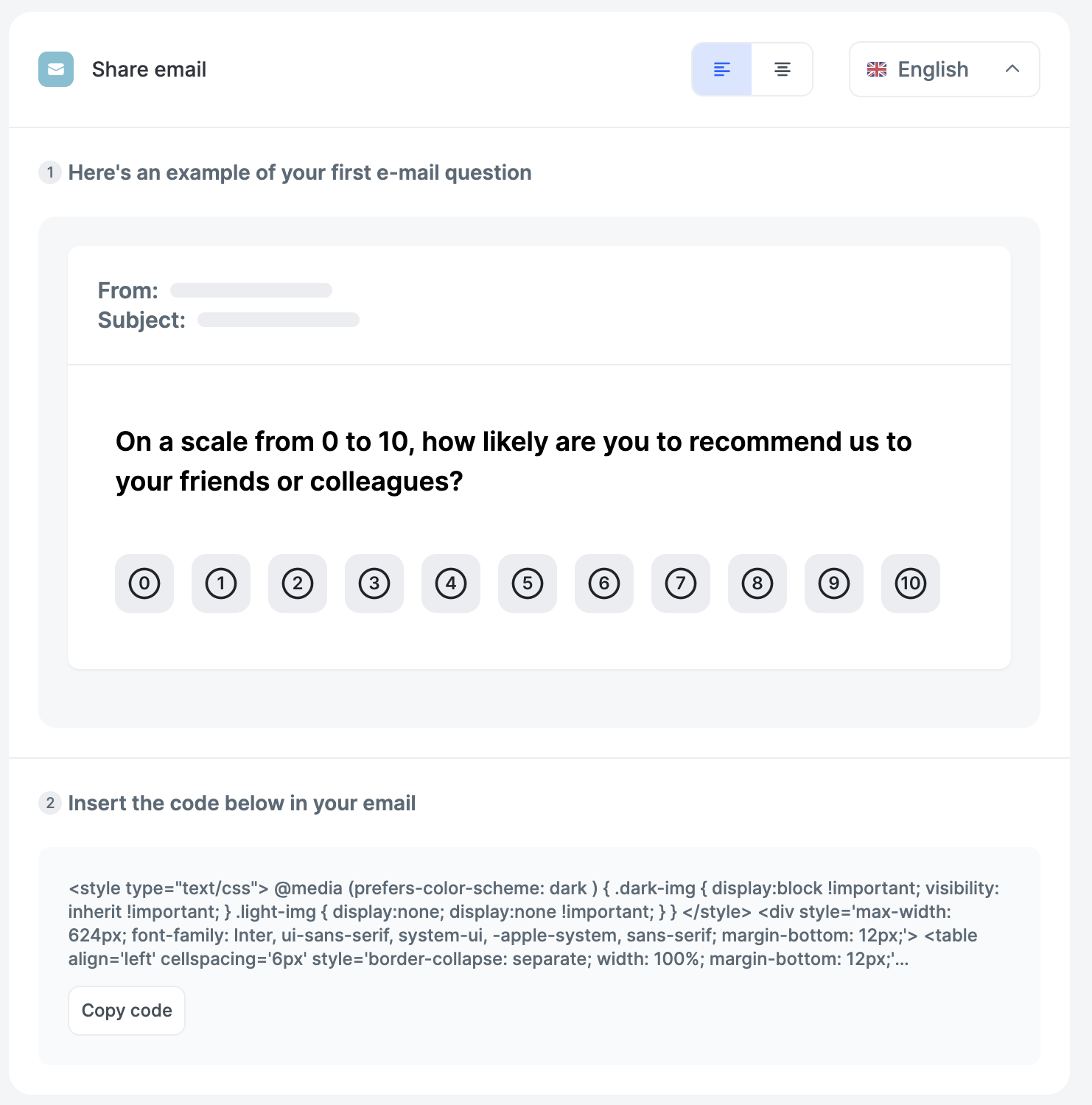Sharing
After configuring your survey you can share it and have you first answers.
Click on the Share or Live button located at the top right corner.
Direct link
- Make sure your survey is active and click on Share.
- Select the Link tab and click Copy link
You can also share the link using a QR code, which will download as a PNG image.
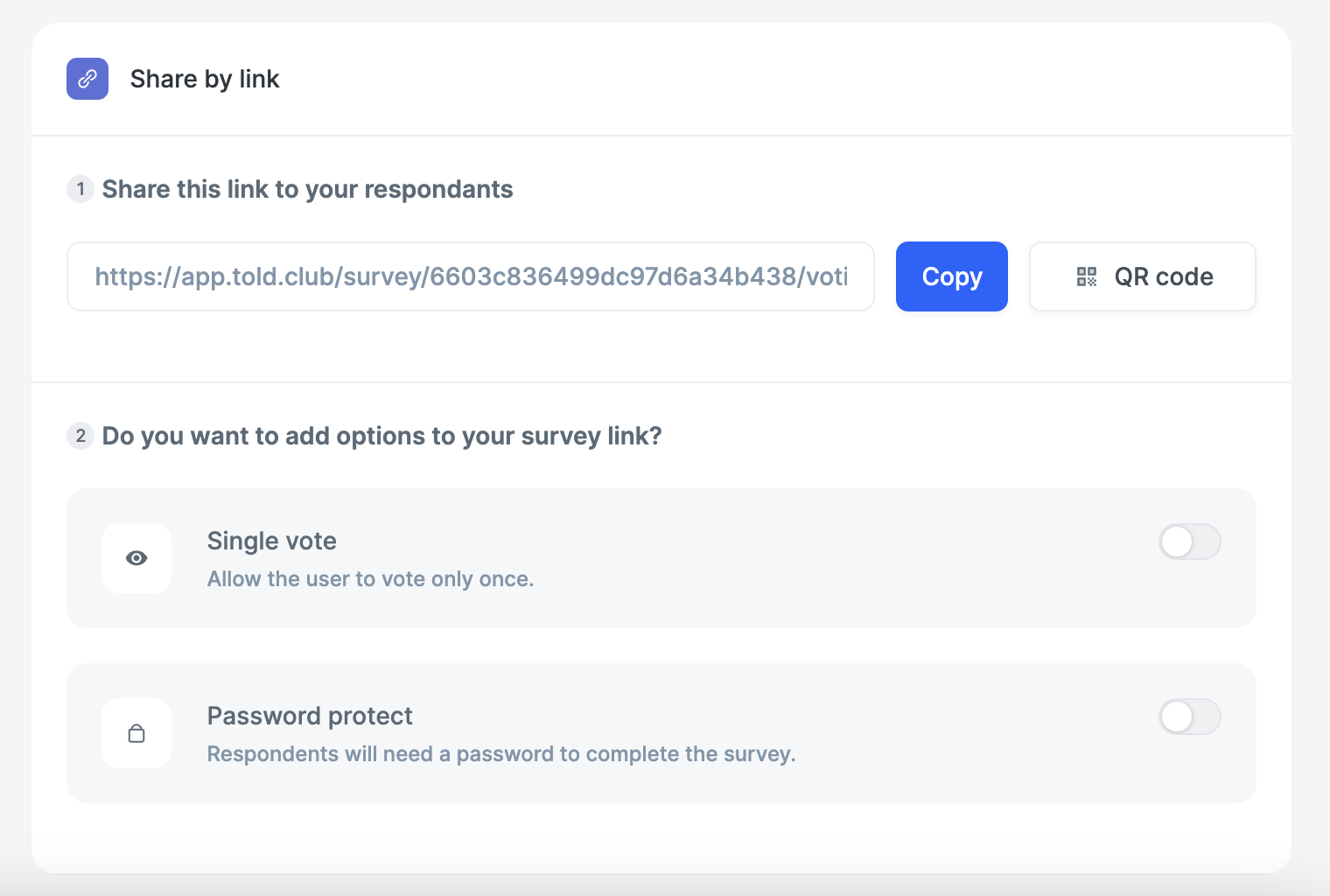
In an iframe
- Make sure your survey is active and click on Share.
- Select the Embed iframe tab and click on Copy
- Insert the code in your HTML page
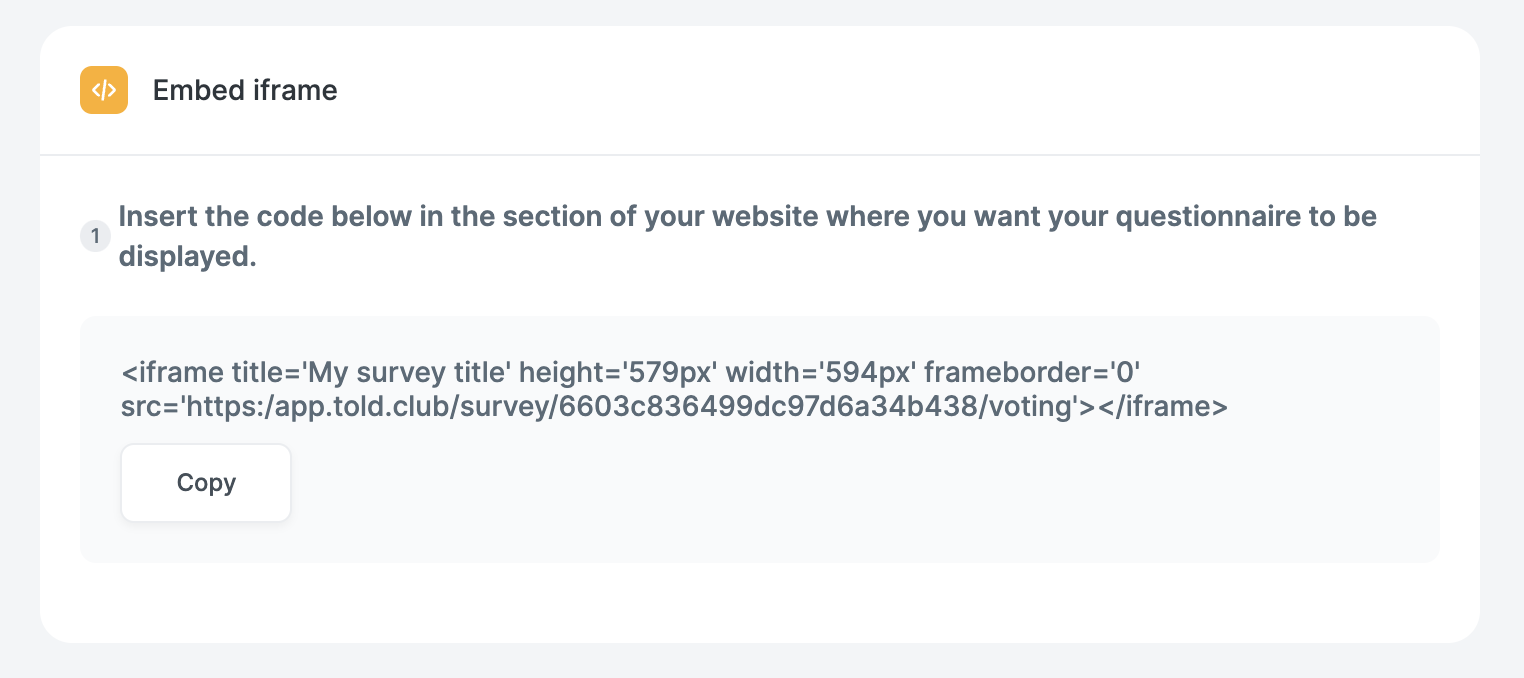
By Email
- Make sure your survey is active and click on Share.
- Select the Display in email tab and click on Copy Code
- Insert it to your html code