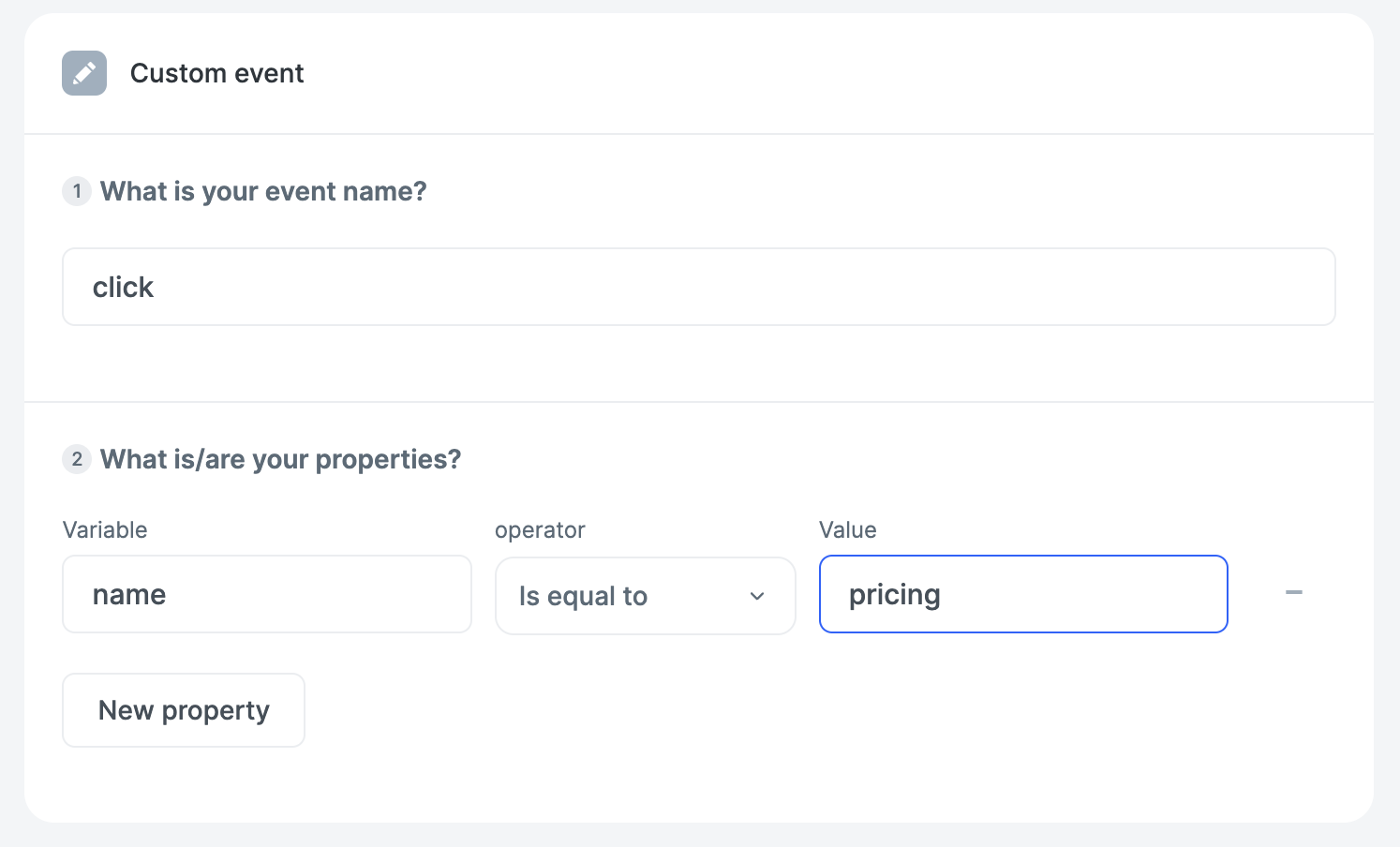Triggers
Incorporate triggers to specify the conditions under which your in-app survey will initiate.
Consider the timing, location, and audience to determine when, where, and to whom it should be deployed.
Screen visit
Trigger your survey upon the user's arrival at a designated screen within your app. Specify the screen's name and optionally introduce a delay if needed.
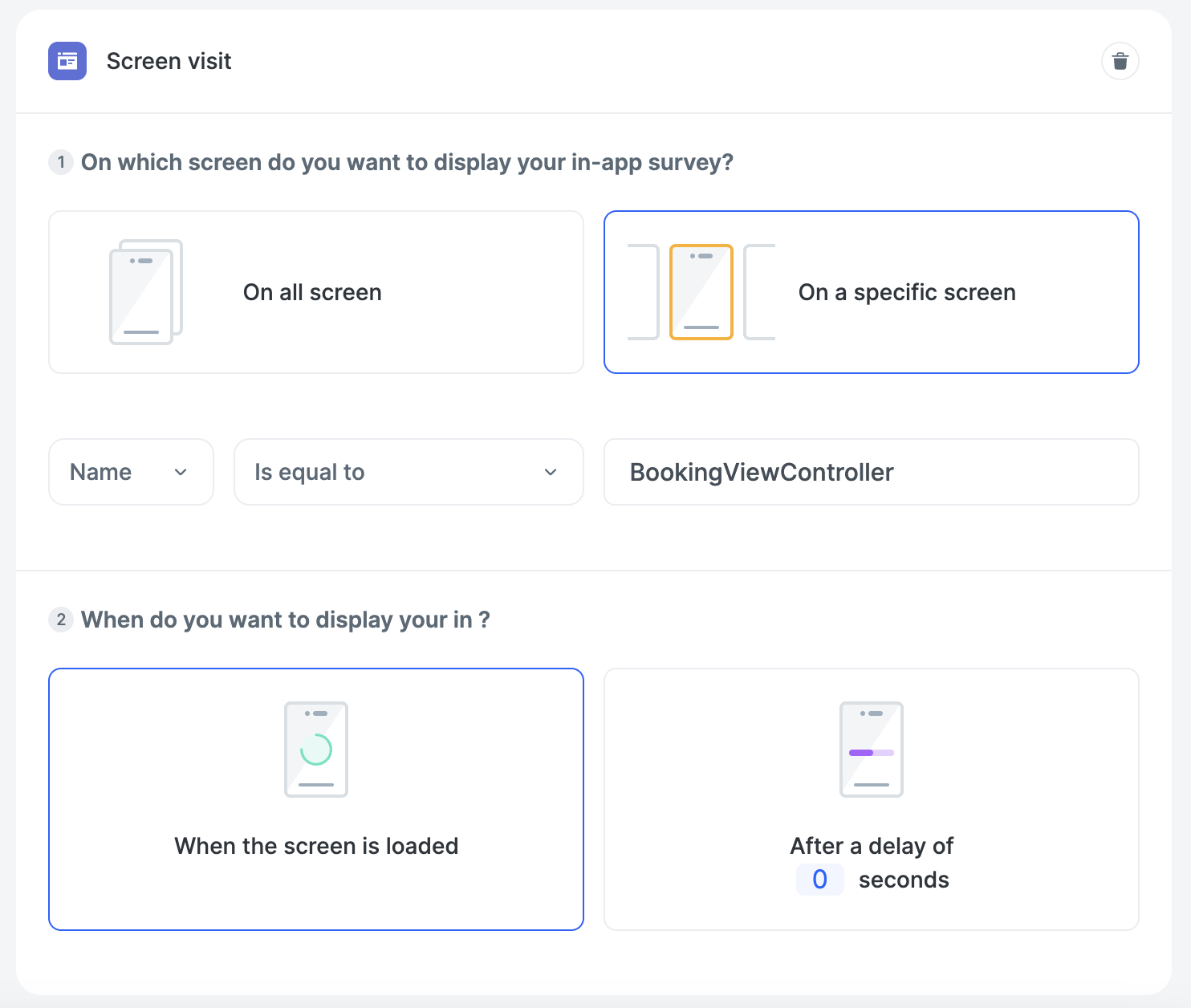
Custom event
Initiate your survey when a user executes a specific action you've chosen to monitor within your application.
1. Set up your custom events
To demonstrate an in-app survey triggered by a custom event, the first step involves transmitting your event to our SDK.
2. Activate surveys with custom events
After invoking the trackEvent method, configure your trigger using our platform's no-code interface.
No additional saving is necessary. Simply relaunch your application, and you can immediately verify if the survey appears as expected.